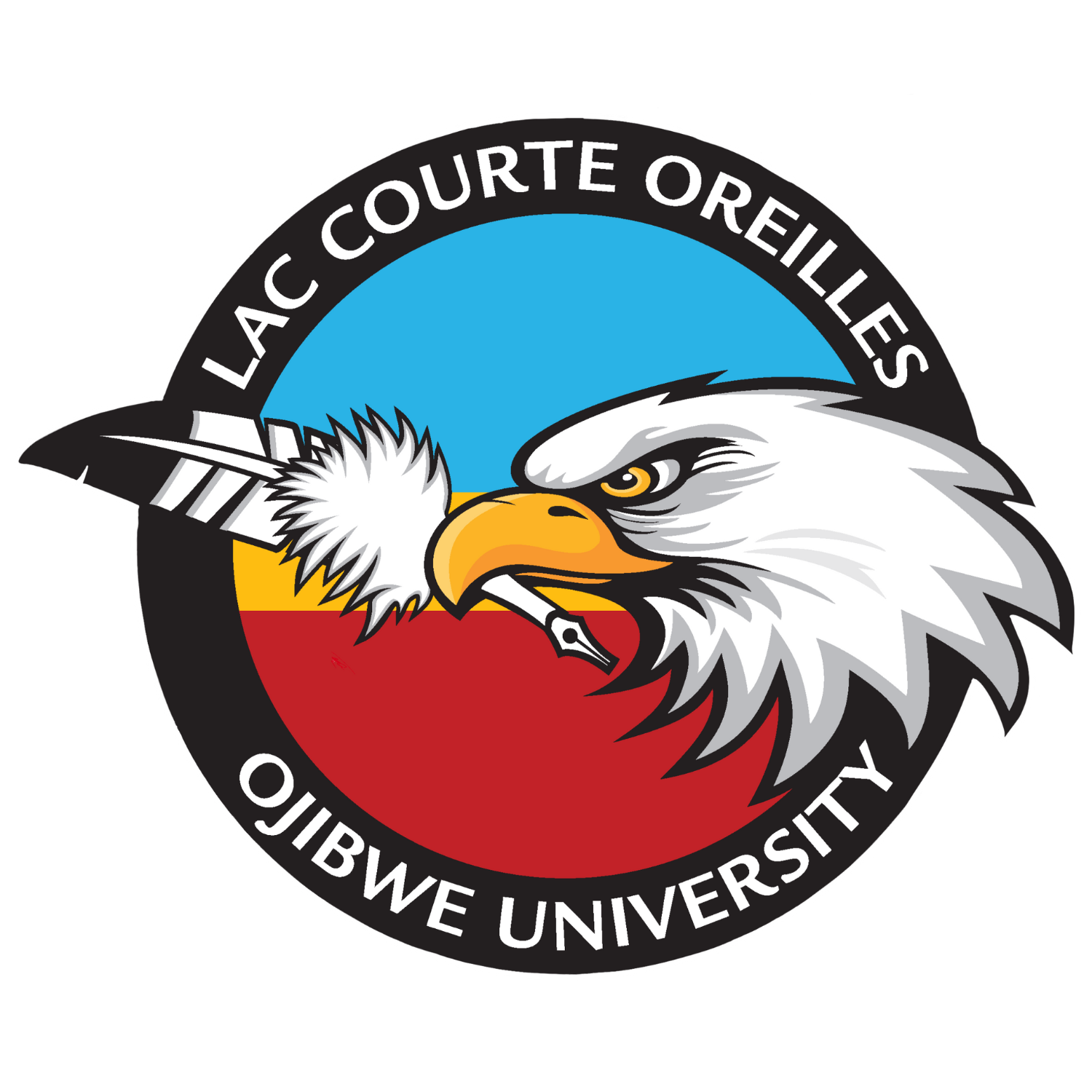Technical Recommendations:
Student Technology Recommendations:
Hardware Recommendations
Intel i5 equivalent or higher
8 GB memory or higher
High-speed Internet connection
A web camera and microphone/headset
Software Recommendations:
Operating Systems: Microsoft® Windows 10 and 11
Zoom Desktop Client (Windows and macOS):
For Windows:
Operating System: Windows 7, 8, or 10 (32-bit or 64-bit)
Processor: Single-core 1 GHz or higher
RAM: 4 GB
Hard Drive Space: 4 GB of available disk space
Internet: A reliable broadband internet connection
For macOS:
Operating System: macOS X with macOS 10.9 or later
Processor: Single-core 1 GHz or higher (Dual-core 2 GHz or higher for a webinar)
RAM: 4 GB
Hard Drive Space: 4 GB of available disk space
Internet: A reliable broadband internet connection
Web Browsers for Zoom Web Client:
Google Chrome (latest version)
Mozilla Firefox (latest version)
Safari (latest version)
Microsoft Edge (latest version)
It's important to note that these are general guidelines, and your specific experience may vary based on your usage scenario, the number of participants, and the features you're utilizing during Zoom meetings. Always check the official Zoom support page for the most current and detailed information regarding system requirements.
General Recommendations for Accessing Canvas LMS:
1. Operating System:
Canvas is a web application accessible through modern web browsers. It is compatible with major operating systems, including Windows, macOS, and Linux.
2. Web Browser:
Use the latest version of a major web browser for optimal performance. Recommended browsers include Google Chrome, Mozilla Firefox, Safari, or Microsoft Edge.
3. Internet Connection:
A stable and reliable internet connection is essential for smooth access to Canvas. High-speed broadband is recommended.
4. Browser Settings:
Ensure that the browser is configured to allow cookies, JavaScript, and pop-ups. Canvas relies on these features for various functionalities.
5. Hardware:
Canvas doesn't have specific hardware requirements since it's accessed through a web browser. The device's hardware specifications should be in line with the requirements of the chosen web browser.
6. Mobile Access:
Canvas also provides mobile apps for iOS and Android. For mobile access, ensure your device meets the requirements for the respective mobile operating system.
Since technology and software are continuously evolving, it's recommended to check Canvas LMS's official documentation or contact their support for the most up-to-date information on system requirements. Canvas may release updates that could impact compatibility and performance, and staying informed will help ensure a smooth user experience for students, instructors, and administrators using the platform.
Office 365 ProPlus Minimum System Requirements:
1. Operating System:
Windows: Windows 10, Windows 8.1, Windows 7 Service Pack 1 (with Extended Security Updates), Windows Server 2019, Windows Server 2016, or Windows Server 2012 R2.
macOS: One of the three most recent versions of macOS.
2. Processor:
Minimum: 1.6 GHz or faster, dual-core.
Recommended: 2.0 GHz or faster, dual-core or quad-core.
3. Memory (RAM):
Minimum: 2 GB RAM (32-bit), 4 GB RAM (64-bit).
Recommended: 4 GB RAM or more.
4. Hard Disk Space:
Minimum: 4 GB available disk space.
Recommended: SSD with 10 GB or more available disk space for better performance.
5. Display:
Resolution: 1280 x 800 or higher.
6. Graphics:
Graphics hardware acceleration requires DirectX 9 or later, with WDDM 2.0 or higher for Windows 10 or WDDM 1.3 or higher for Windows 7.
7. Internet Connection:
A reliable internet connection for product activation and online features.
8. Browser:
The current version of Microsoft Edge, Internet Explorer, Chrome, or Firefox.
9. .NET Version:
Some features may require .NET 3.5 or 4.6 and higher to also be installed.
10. Other:
A compatible microphone and speaker (for voice and video calls).
Keep in mind that these are general recommendations, and the actual requirements may vary based on specific features and updates. Additionally, it's crucial to consider future updates and feature releases that might have different system requirements.
Always refer to the official Microsoft documentation or the Office 365 system requirements page for the latest and most accurate information.